Quite often, we feel the need of minimizing everything and switch to the desktop. I see people minimizing all the windows one by one in order to make their way clear to the desktop. It takes a lot of time. Instead, you can do it quickly with a shortcut key.
For Windows Users
Hold the Windows Key and press D. It will minimize all the currently opened programs and take you to the desktop. You may simple press again Windows Key + D to restore the previously opened programs.
For Linux Users
Hold
the Super Key and press D. It will minimize the currently opened
programs and switch to the desktop. But if you are using Ubuntu 13.10 or any later version, you will need to press Ctrl + Super Key + D .
For Mac Users
Simply press the F11 key if you are using the old versions of OS X. On a MacBook you will have to press
Fn Key + F11, as the F11 key alone is used to control the volume by default.
Fn Key + F11, as the F11 key alone is used to control the volume by default.
You can save yourself from getting caught by your boss or anyone else using the above shortcut key. Don't forget to share this with your friends or colleagues. I am sure it will be quite useful for them :)
Just click on the buttons given below. Thanks :)
Just click on the buttons given below. Thanks :)
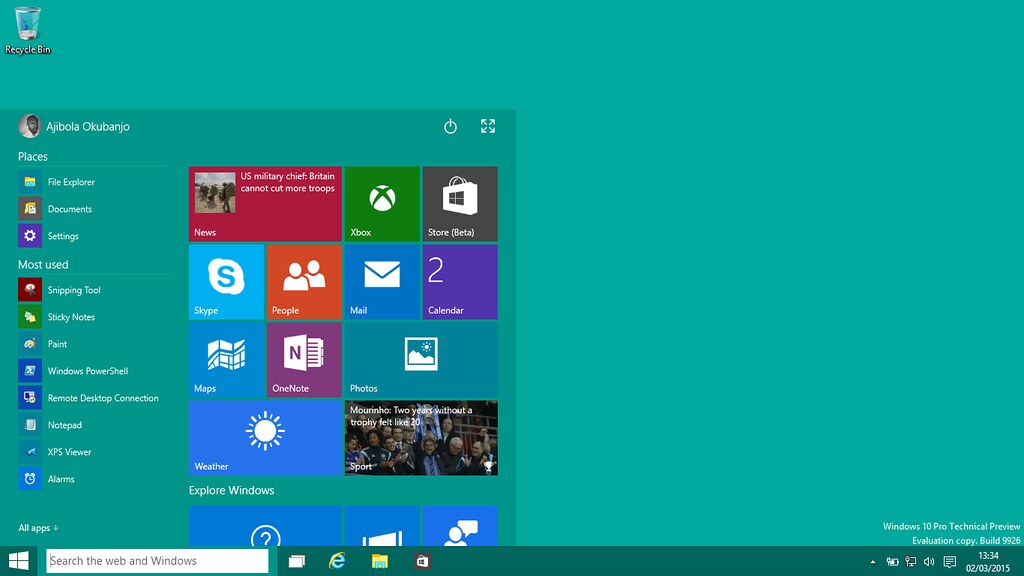









0 comments:
Post a Comment
Note: only a member of this blog may post a comment.