Switching to the gmail tab again and again wondering if you have received any new mail is quite annoying. You can get your way around this issue by enabling mail notifications. For that, follow the steps given below:
1) Login to your gmail account.
2) Go to Settings
3) Now under the General tab and under the Desktop Notifications heading, select the option of New mail notifications on. As shown in the below picture.
4) Click on Save Changes button at the very bottom of the page.
5) Congrats, you are done. Now you can do your work without worrying about the new mails. Because you will be notified about them automatically. For example like this, as displayed in the below screenshot.
| Credits go to EarnWithcCassifiedAds |
Don't forget to share this post with your friends. For doing that, simply click on the buttons given right below.

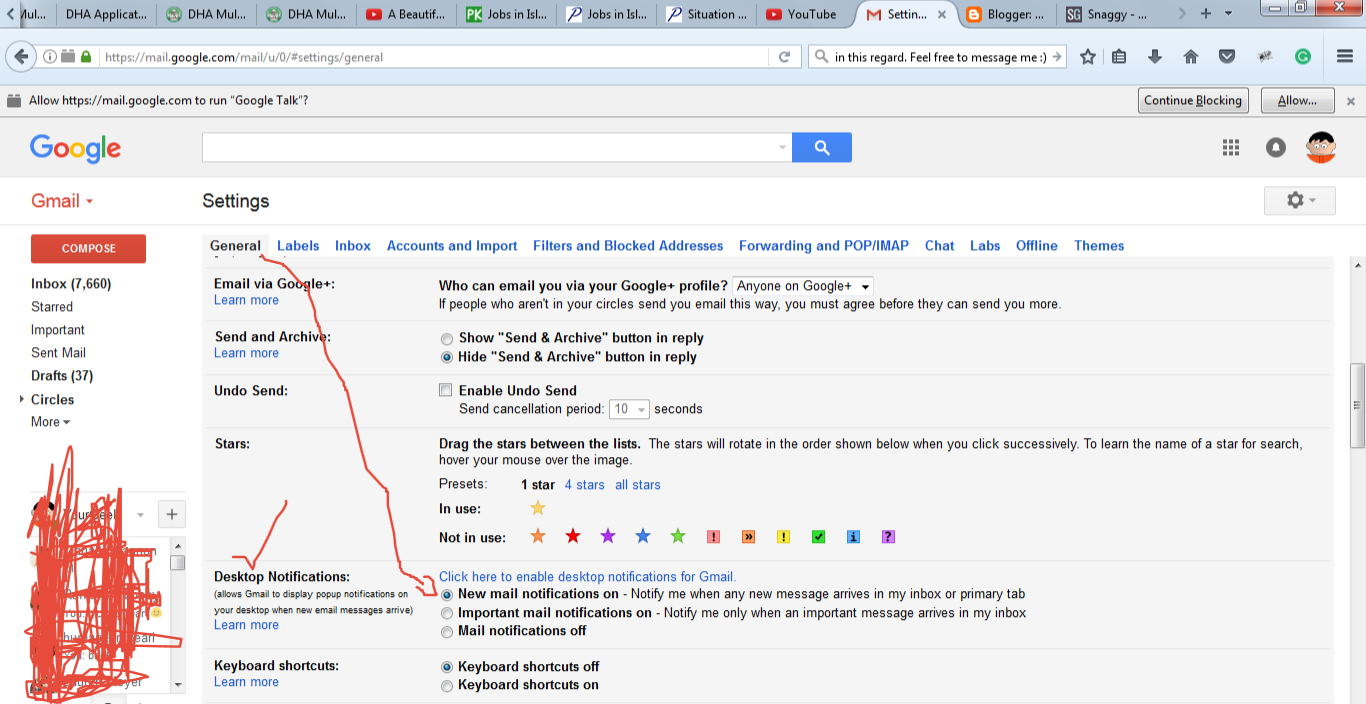










0 comments:
Post a Comment
Note: only a member of this blog may post a comment.